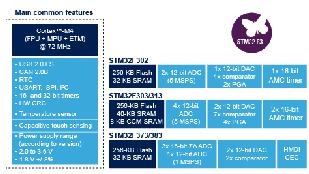 |
STM32F37 Standard Peripheral bibliotheek
1.0
ST Microelectronics bibliotheek documentatie voor de STM32F37 Standard Peripheral Library
|
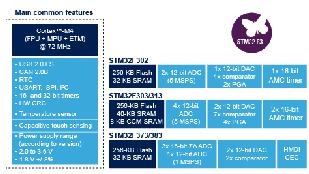 |
STM32F37 Standard Peripheral bibliotheek
1.0
ST Microelectronics bibliotheek documentatie voor de STM32F37 Standard Peripheral Library
|
This file provides firmware functions to manage the following functionalities of the comparators (COMP1 and COMP2) peripheral: More...
#include "stm32f37x_comp.h"Macros | |
| #define | COMP_CSR_CLEAR_MASK ((uint32_t)0x00003FFE) |
Functions | |
| void | COMP_DeInit (void) |
| Deinitializes COMP peripheral registers to their default reset values. More... | |
| void | COMP_Init (uint32_t COMP_Selection, COMP_InitTypeDef *COMP_InitStruct) |
| Initializes the COMP peripheral according to the specified parameters in COMP_InitStruct. More... | |
| void | COMP_StructInit (COMP_InitTypeDef *COMP_InitStruct) |
| Fills each COMP_InitStruct member with its default value. More... | |
| void | COMP_Cmd (uint32_t COMP_Selection, FunctionalState NewState) |
| Enable or disable the COMP peripheral. More... | |
| void | COMP_SwitchCmd (FunctionalState NewState) |
| Close or Open the SW1 switch. More... | |
| uint32_t | COMP_GetOutputLevel (uint32_t COMP_Selection) |
| Return the output level (high or low) of the selected comparator. More... | |
| void | COMP_WindowCmd (FunctionalState NewState) |
| Enables or disables the window mode. More... | |
| void | COMP_LockConfig (uint32_t COMP_Selection) |
| Lock the selected comparator (COMP1/COMP2) configuration. More... | |
This file provides firmware functions to manage the following functionalities of the comparators (COMP1 and COMP2) peripheral:
*
===============================================================================
##### How to use this driver #####
===============================================================================
[..]
The device integrates two analog comparators COMP1 and COMP2:
(+) The non inverting input is set to PA1 for COMP1 and to PA3
for COMP2.
(+) The inverting input can be selected among: DAC_OUT1,
1/4 VREFINT, 1/2 VERFINT, 3/4 VREFINT, VREFINT,
I/O (PA0 for COMP1 and PA2 for COMP2)
(+) The COMP output is internally is available using COMP_GetOutputLevel()
and can be set on GPIO pins: PA0, PA6, PA11 for COMP1
and PA2, PA7, PA12 for COMP2
(+) The COMP output can be redirected to embedded timers (TIM1, TIM2
and TIM3)
(+) The two comparators COMP1 and COMP2 can be combined in window
mode and only COMP1 non inverting (PA1) can be used as non-
inverting input.
(+) The two comparators COMP1 and COMP2 have interrupt capability
with wake-up from Sleep and Stop modes (through the EXTI controller).
COMP1 and COMP2 outputs are internally connected to EXTI Line 21
and EXTI Line 22 respectively.
##### How to configure the comparator #####
===============================================================================
[..]
This driver provides functions to configure and program the Comparators
of all STM32F37x devices.
[..] To use the comparator, perform the following steps:
(#) Enable the SYSCFG APB clock to get write access to comparator
register using RCC_APB2PeriphClockCmd(RCC_APB2Periph_SYSCFG, ENABLE);
(#) Configure the comparator input in analog mode using GPIO_Init()
(#) Configure the comparator output in alternate function mode
using GPIO_Init() and use GPIO_PinAFConfig() function to map the
comparator output to the GPIO pin
(#) Configure the comparator using COMP_Init() function:
(++) Select the inverting input
(++) Select the output polarity
(++) Select the output redirection
(++) Select the hysteresis level
(++) Select the power mode
(#) Enable the comparator using COMP_Cmd() function
(#) If required enable the COMP interrupt by configuring and enabling
EXTI line in Interrupt mode and selecting the desired sensitivity
level using EXTI_Init() function. After that enable the comparator
interrupt vector using NVIC_Init() function.Licensed under MCD-ST Liberty SW License Agreement V2, (the "License"); You may not use this file except in compliance with the License. You may obtain a copy of the License at:
http://www.st.com/software_license_agreement_liberty_v2
Unless required by applicable law or agreed to in writing, software distributed under the License is distributed on an "AS IS" BASIS, WITHOUT WARRANTIES OR CONDITIONS OF ANY KIND, either express or implied. See the License for the specific language governing permissions and limitations under the License.